ResNet-34 using keras
First, make a ResidualUnit layer. By making a class, it could be used as other keras layers in model.
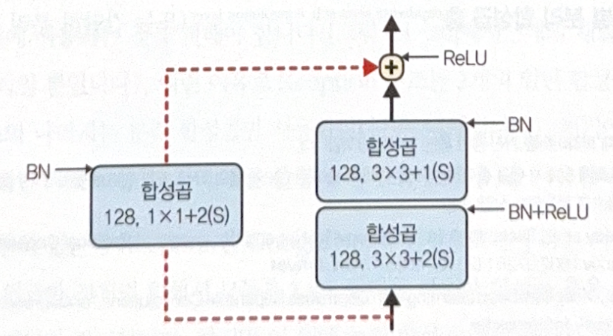
DefaultConv2D = partial(tf.keras.layers.Conv2D, kernel_size=3, strides=1,
padding='same', kernel_initializer='he_normal', use_bias=False)
class ResidualUnit(tf.keras.layers.Layer):
def __init__(self, filters, strides=1, activation='relu', **kwargs):
super().__init__(**kwargs)
self.activation = tf.keras.activations.get(activation)
self.main_layers = [
DefaultConv2D(filters, strides=strides),
tf.keras.layers.BatchNormalization(),
self.activation,
DefaultConv2D(filters),
tf.keras.layers.BatchNormalization()
]
self.skip_layers = []
if strides > 1:
self.skip_layers = [
DefaultConv2D(filters, kernel_size=1, strides=strides),
tf.keras.layers.BatchNormalization()
]
def call(self, inputs):
Z = inputs
for layer in self.main_layers:
Z = layer(Z)
skip_Z = inputs
for layer in self.skip_layers:
skip_Z = layer(skip_Z)
return self.activation(Z + skip_Z)
main_layers is for right part in the structure, and skip_layers is for left part, only used when stride is larger than 2.
In call() method, inputs will go into main layer (and skip layer, if exist). The results will be added at the end.
Now, the preparation for ResNet structure is over. The code is for ResNet-34.
model = tf.keras.Sequential([
DefaultConv2D(64, kernel_size=7, strides=2, input_shape=[224, 224, 3]),
tf.keras.layers.BatchNormalization(),
tf.keras.layers.Activation('relu'),
tf.keras.layers.MaxPool2D(pool_size=3, strides=2, padding='same'),
])
prev_filters = 64
for filters in [64] * 3 + [128] * 4 + [256] * 6 + [512] * 3:
strides = 1 if filters == prev_filters else 2
model.add(ResidualUnit(filters, strides=strides))
prev_filters = filters
model.add(tf.keras.layers.GlobalAvgPool2D())
model.add(tf.keras.layers.Flatten())
model.add(tf.keras.layers.Dense(10, activation='softmax'))
The most complicated part is adding ResidualUnit to the model. First 3 RU has 64 filters, and the next 4 RU has 128 filters. If the number of filter is equal to the previous one, set stride as 1.
The code above is similar to the structure below.
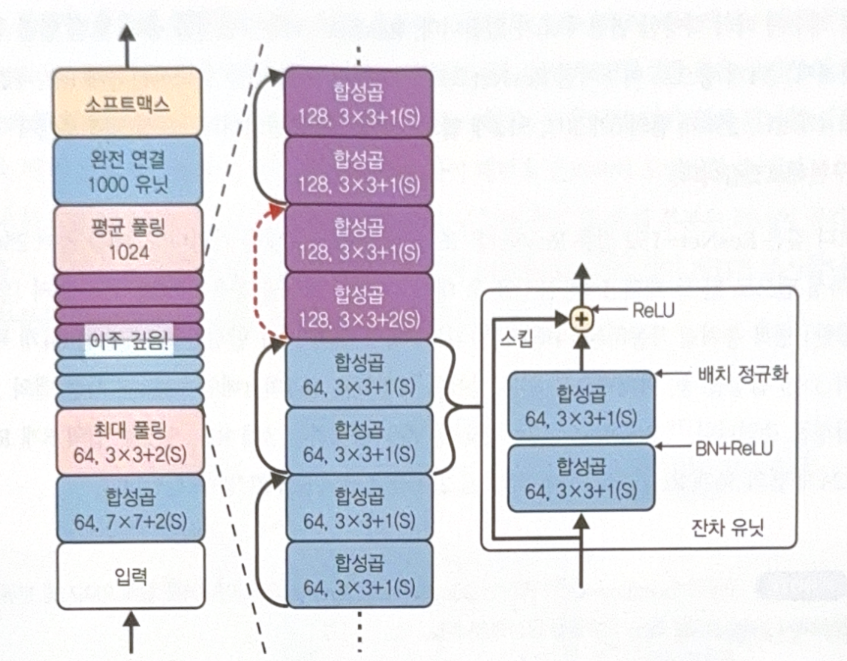
Using Pre-trained Model
There are pre-trained models in keras. It is very easy to use.
model = tf.keras.applications.resnet50.ResNet50(weights='imagenet')
When using pre-trained model, it is important to check the size of input images. Using Resizing layer would solve the point.
To print the top-K predictions after training, use decode_predictions() function.
top_K = tf.keras.applications.resnet50.decode_predictions(Y_proba, top=3)
for image_index in range(len(images)):
print(f"Image #{image_index}")
for class_id, name, y_proba in top_K[image_index]:
print(f" {class_id} - {name:12s} {y_proba:.2%}")
Transfer Learning using Pre-Trained Model
It is also possible to use pre-trained model for transfer learning.
The code below uses Xception model for transfer learning. The top layer would be excluded, to add appropriate one for the problem we will solve.
base_model = tf.keras.applications.xception.Xception(weights='imagenet',
include_top=False)
avg = tf.keras.layers.GlobalAveragePooling2D()(base_model.output)
output = tf.keras.layers.Dense(n_classes, activation='softmax')(avg)
model = tf.keras.Model(inputs=base_model.input, outputs=output)
Freeze weights at the begging of training.
for layer in base_model.layers:
layer.trainable = False
After compiling and training model, unfreeze the weights of upper layers. Increase learning rate and compile model again after unfreezing.
for layer in base_model.layers[56:]:
layer.trainable = True
Classification and Location Prediction
When predicting the location of objects, we use bounding box. The most typical method is to predict the followings.
- Horizontal coordinate of the center of the object
- Vertical coordinate of the center of the object
- Width
- Height
Therefore, we need to predict 4 numbers.
We don’t have to modify the model dramatically. Just add dense layer with 4 units and train by using MSE loss.
base_model = tf.keras.applications.xception.Xception(weights='imagenet',
include_top=False)
avg = tf.keras.layers.GlobalAveragePooling2D()(base_model.output)
class_output = tf.keras.layers.Dense(n_classes, activation='softmax')(avg)
loc_output = tf.keras.layers.Dense(4)(avg)
model = tf.keras.Model(inputs=base_model.input,
outputs=[class_output, loc_output])
model.compile(loss=['sparse_categorical_crossentropy', 'mse'],
loss_weights=[0.8, 0.2], optimizer=optimizer, metrics=['accuracy'])
However, train set images should have bounding boxes before training. We can add the boxes manually(with useful tools), or crowdsourse.
Instead of MSE, IoU(Intersection of Union) is widely used for bounding box. It is the value of the overlapped area divided by the total area.
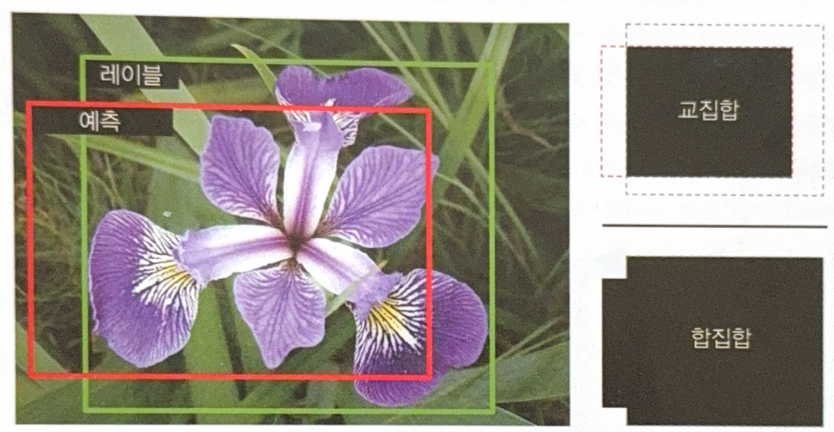
별도의 출처 표시가 있는 이미지를 제외한 모든 이미지는 강의자료에서 발췌하였음을 밝힙니다.

댓글남기기