Neural Network로 XOR 문제 해결
이번 실습에서는 신경망으로 이용해서 XOR 문제를 해결하는 것을 실습하였다. Logistic regression으로는 해결이 불가능하였지만, 심층 신경망을 활용하면 문제를 해결할 수 있었다.
3개 층 신경망은 다음과 같이 설계하였다.
def neural_net(features):
layer1 = tf.sigmoid(tf.matmul(features, W1) + b1)
layer2 = tf.sigmoid(tf.matmul(features, W2) + b2)
layer3 = tf.concat([layer1, layer2], -1)
layer3 = tf.reshape(layer3, shape = [-1, 2])
hypothesis = tf.sigmoid(tf.matmul(layer3, W3) + b3)
return hypothesis
layer 1과 layer 2의 결과가 합쳐져 layer 3의 입력으로 사용된다.
10개의 unit를 활용하는 예제는 class로 정의해주었다. Class에는 신경망 구축부터 학습을 위한 함수까지가 정의되어있다.
Tensorboard
텐서보드를 구현하기 위해서는 가장 먼저 summary 값을 logs 폴더에 저장하는 과정이 필요하다.
log_path = "./logs/xor"
writer = tf.summary.create_file_writer(log_path)
그리고 코드 중간중간 생성되는 값을 histogram으로 텐서보드에 저장해주어야 한다.
def neural_net(features, step):
layer1 = tf.sigmoid(tf.matmul(features, W1) + b1)
layer2 = tf.sigmoid(tf.matmul(layer1, W2) + b2)
layer3 = tf.sigmoid(tf.matmul(layer2, W3) + b3)
hypothesis = tf.sigmoid(tf.matmul(layer3, W4) + b4)
# 텐서보드에 저장
with writer.as_default():
tf.summary.histogram("weights1", W1, step=step)
tf.summary.histogram("biases1", b1, step=step)
tf.summary.histogram("layer1", layer1, step=step)
tf.summary.histogram("weights2", W2, step=step)
tf.summary.histogram("biases2", b2, step=step)
tf.summary.histogram("layer2", layer2, step=step)
tf.summary.histogram("weights3", W3, step=step)
tf.summary.histogram("biases3", b3, step=step)
tf.summary.histogram("layer3", layer3, step=step)
tf.summary.histogram("weights4", W4, step=step)
tf.summary.histogram("biases4", b4, step=step)
tf.summary.histogram("hypothesis", hypothesis, step=step)
return hypothesis
def loss_fn(hypothesis, labels):
cost = -tf.reduce_mean(labels * tf.math.log(hypothesis) + (1 - labels) * tf.math.log(1 - hypothesis))
# 텐서보드에 저장
with writer.as_default():
tf.summary.scalar('loss', cost, step=step)
return cost
위와 같이 코랩에서 코딩하고 실행하면 log 폴더에 v2 확장자 파일이 생성된다.
이를 다운로드해서 실행하는 방법은 다음과 같다.
- 터미널(관리자) 실행
-
텐서보드 설치
pip install tensorboard -
경로 지정
tensorboard --logdir="파일명을 제외한 파일 경로" - 기본 포트 http://localhost:6006/ 로 이동
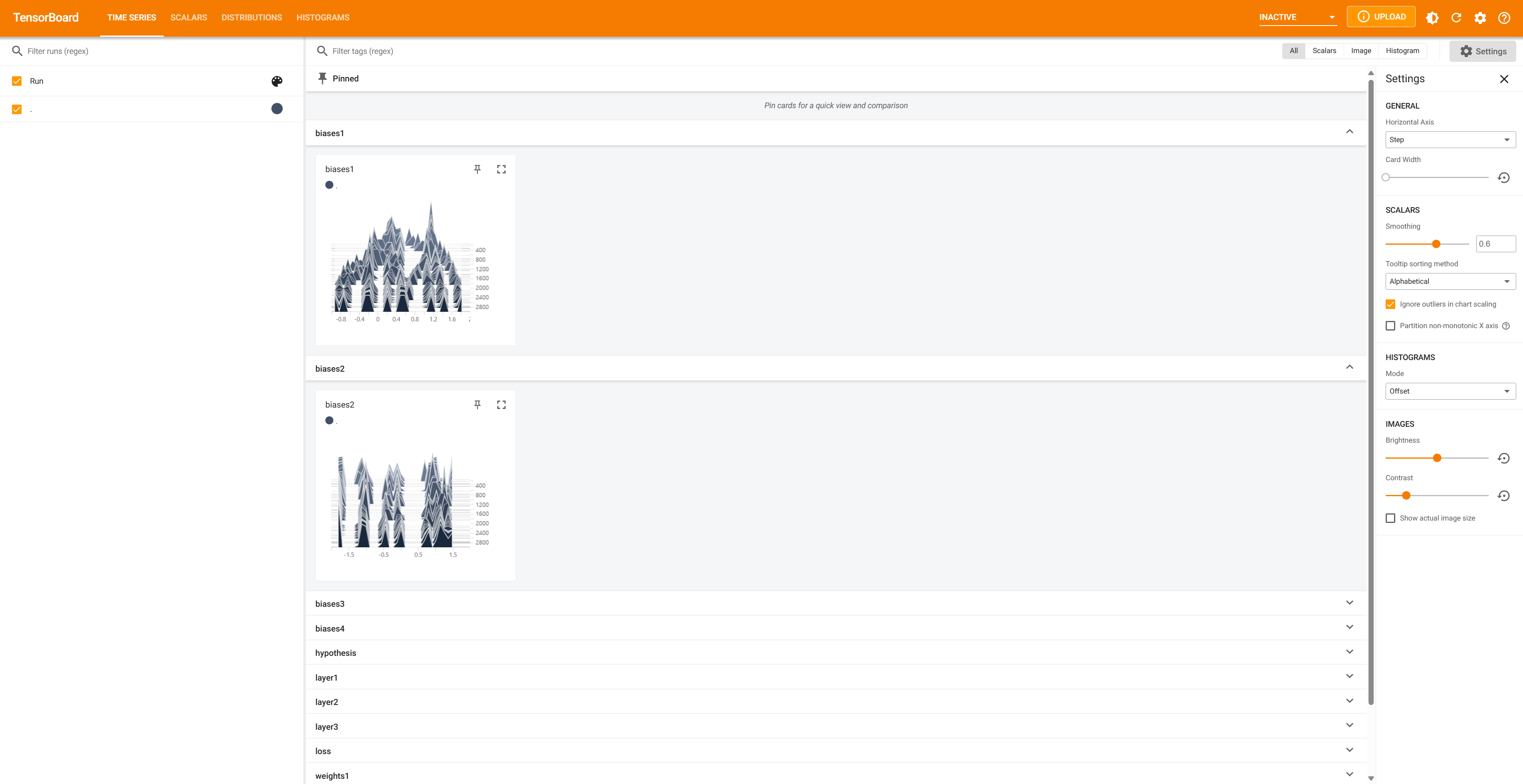
별도의 출처 표시가 있는 이미지를 제외한 모든 이미지는 강의자료에서 발췌하였음을 밝힙니다.

댓글남기기